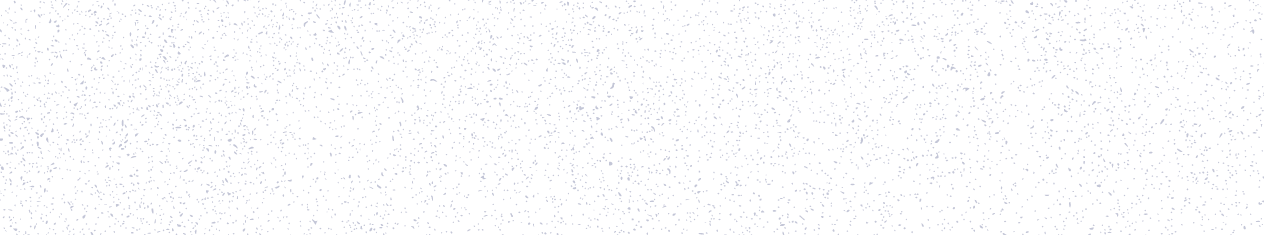

Revolutionized is reader-supported. When you buy through links on our site, we may earn an affiliate commision. Learn more here.
Is it safe to accept cookies on websites? We’ve all seen the familiar pop-ups asking us to accept cookies online. It’s easy to hit the “accept” button just to get the pop-up to go away, but that isn’t always the right choice.
Cookies aren’t always safe and may compromise your privacy and security. What are cookies for? How do you know if cookies are safe? Here’s what you should know about online privacy, tracking and cookies.
Cookies can be good and bad. They’re small text files websites use to store users’ data. Sometimes this is helpful. For example, when you go to a favorite website and you’re already logged in from your last session, that’s cookies at work. Similarly, you might go to a restaurant’s website and the site automatically detects the nearest restaurant location to you.
These types of applications for cookies give you a better experience on websites. They save information for a legitimate purpose. Unfortunately, not all cookies are like this.
Many websites today use a plethora of third-party cookies designed to help advertisers collect mass amounts of user data. The websites might even be selling users’ data to advertisers. This type of cookie can be much more invasive, rather than being helpful. As a result, users have to be very careful about accepting cookies now.
Is it safe to accept cookies? Sometimes, but definitely not always. There are serious risks to blindly accepting cookies today. Your data privacy could be at stake as well as your data security and your user experience across the internet.
Arguably the biggest risk of accepting cookies is compromised data privacy. When you accept cookies, there’s a good chance you’re agreeing to let numerous advertising companies collect a mountain of personal information about you and use it however they want.
The information invasive cookies collect can be alarming. It often includes personally identifying information, browsing history, bookmarks, items in your cart, your location, payment information, login information, links clicked, time spent on-page and more. Advertisers might even know your hobbies and job based on data they collect through cookies.
These highly invasive cookies don’t stop running when you leave the website where you accepted them. They collect data from before and after you visit that page. Advertisers want all this information so they can sell it for ad revenue in the hopes of getting you to buy something.
Unfortunately, once you accept cookies, you have virtually no control over where your data goes and who has access to it. You run the risk of relinquishing all of your privacy online. Even if you delete cookies after accepting them, there’s a chance they could re-install on your device without you noticing.
Since cookies collect a massive amount of information about users, they exponentially increase the risk of data theft. The personal information advertisers want is also valuable to hackers, who want it for even worse reasons: identity theft and fraud.
Hackers may not target individual users for their cookie data, but they could target the advertisers who collect and store that data. Since you as a user can’t see what happens to your data after a cookie collects it, it is very difficult to find out if you are at risk due to an advertiser’s data breach.
Data theft is getting more common, too. In 2022, the FBI received 800,944 complaints of cyber crime with losses totaling over $10.2 billion.
Even the simple act of telling a website to remember your username and password can be risky. On personal computers, it is usually fine. However, on public Wi-Fi or public devices, it opens the door for complete strangers to potentially access your accounts.
Finally, one of the most frustrating side effects of accepting cookies is unwanted advertising. If you’re wondering, “is it safe to accept cookies”, you should also be concerned about your user experience online as well as your security.
Have you ever searched for a topic on Google then started randomly seeing ads related to that topic only a day or two later? That’s the result of cookies. The more information advertisers have about you, the more they will try to target ads toward you.
Some people prefer to get personalized ads. From their perspective, they are going to see ads anyway so they might as well be relevant. However, many users don’t like the idea of constantly seeing ads that reveal someone is snooping on their browsing history.
For instance, someone who is trying to break a shopping addiction could struggle to meet their goal because they are constantly seeing targeted ads. Likewise, a parent might be unnerved by seeing ads that are clearly targeting them based on their child’s browsing history.
Experiences like this can leave you feeling like you are always being watched online, which can easily get uncomfortable.
Is it safe to accept cookies on some websites? Yes! In fact, certain cookies even allow websites to perform better and help you out by remembering your login info for you. How do you tell which cookies are safe and which aren’t, though?
A general rule of thumb is that most third party cookies are not safe. First party cookies are more likely to have legitimate uses since they were created by the owner of the website you are on. However, third party cookies are from outside sources, like advertisers.
You should always double-check the list of cookies a website wants to use before accepting them. If possible, simply reject all non-essential cookies. Likewise, you can reject all marketing and analytics cookies. If a website does not offer the option to reject cookies, you’re probably better off leaving the page.
If you want to maximize your protection against invasive cookies, you can use an ad-blocker when you’re online. Some privacy-focused browsers, such as Brave, even have built-in cookie and tracking blockers.
Most browsers support extensions that allow you to customize how the browser functions. By installing a trusted ad blocker, you can automatically have your browser block all cookies on any page you visit. You need to manually allow the cookies through the ad blocker for them to track you, even if there’s no option to reject cookies on the page itself.
A few good ad blocker browser extensions include uBlock Origin, Ghostery and Privacy Badger.
So, is it safe to accept cookies when you’re browsing online? Sometimes, but not always. It’s important to be aware of the risks that come with blindly accepting cookies. If you want to protect your privacy and security online, always double check the list of cookies before you hit “accept” and consider rejecting all non-essential cookies when possible.
Revolutionized is reader-supported. When you buy through links on our site, we may earn an affiliate commision. Learn more here.
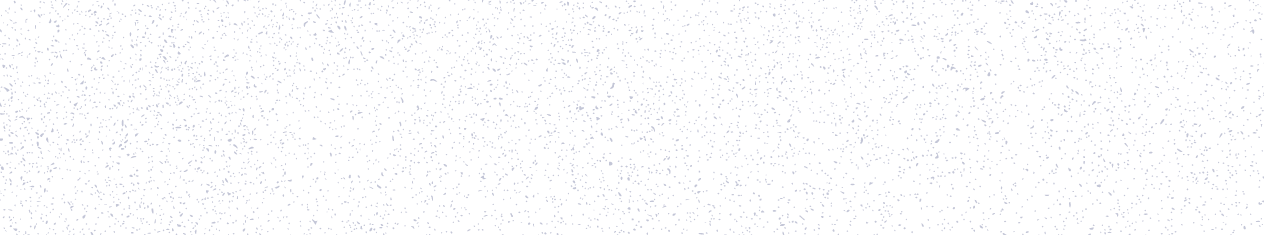
This site uses Akismet to reduce spam. Learn how your comment data is processed.