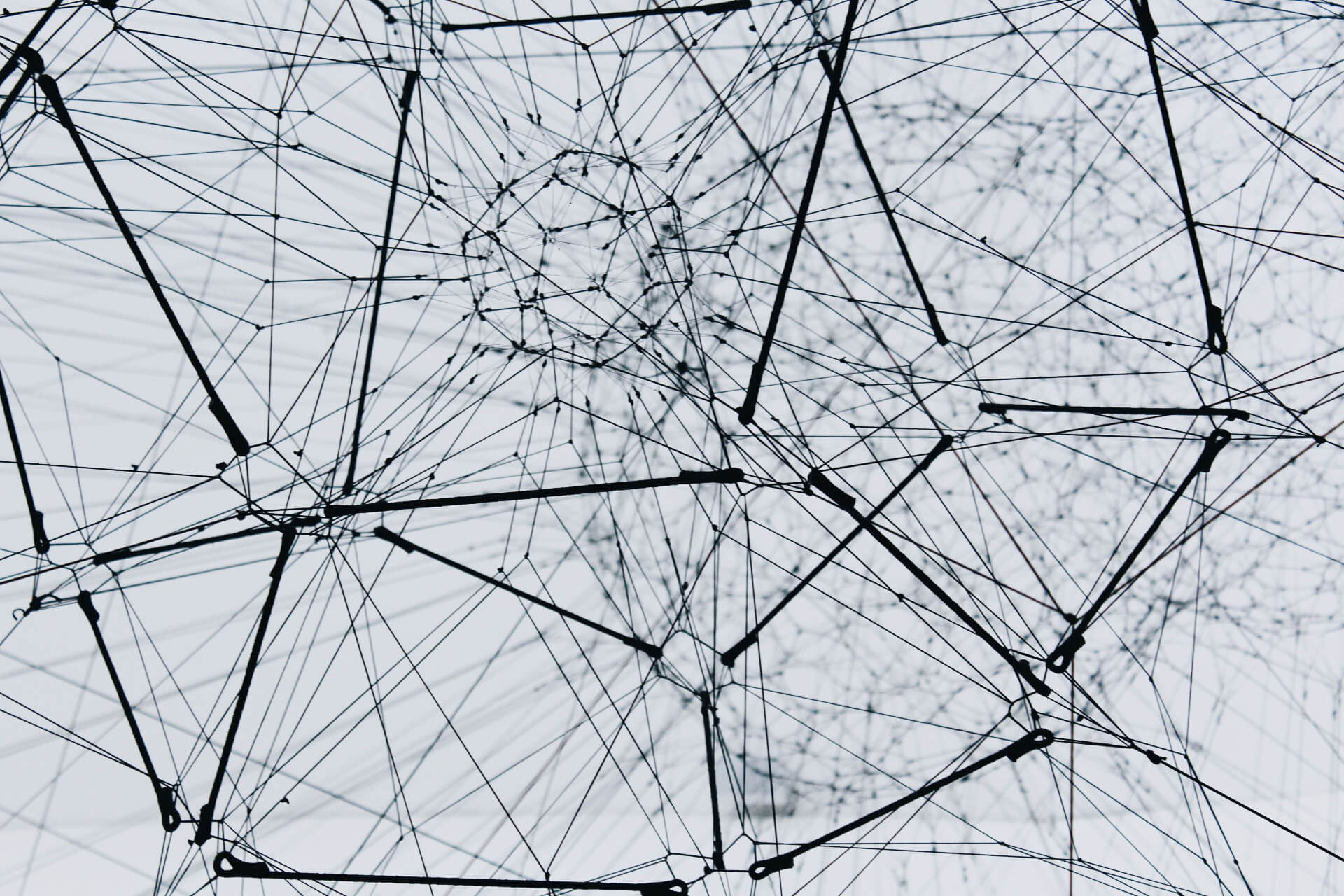How to Know if Your Phone Is Hacked and What to Do if It Is
February 26, 2023 - Revolutionized Team
Revolutionized is reader-supported. When you buy through links on our site, we may earn an affiliate commision. Learn more here.
In many ways, life today revolves around smartphones. Your phone is your main form of communication with most people, likely holds some financial details and may play a central role in your work. Given this centrality, it’s important to learn how to know if your phone is hacked.
Cybersecurity efforts often focus on computers and internet of things (IoT) devices, but phones can be targets, too. With cybercrime rising and more attackers targeting home networks, it’s becoming increasingly crucial to secure your personal devices. Knowing how to spot an attack is an important step in that process.
How to Know if Your Phone Is Hacked
Preventive measures like avoiding suspicious links, being wary of public Wi-Fi and only downloading apps from official app stores are essential. However, no security method is 100% effective, so someone could break into your phone without you realizing it. Here are some signs to look for to know if your phone is hacked.
Unknown Calls, Messages or Apps
Unusual activity is one of the hallmarks of a breach in any system, and phones are no exception. Start by looking at your call history. If there are any outgoing calls you don’t remember making, especially to unknown numbers, it could mean someone else is calling from your phone.
Similarly, if there are any text messages sent from your phone you didn’t send, an attacker has likely hacked into your phone. Attackers may also install new apps on your phone, so if you notice any apps that weren’t there before, it should raise some flags. First-party app stores screen apps for malware, but a cybercriminal could download something from a third-party source, endangering your phone.
Suddenly Declining Performance
The remote access tools or malware attackers use to get into and control your phone often require a considerable amount of power. Consequently, these apps running in the background on top of your normal activity could lead to a sudden drop in performance. If you notice your phone behaving slowly, crashing or heating up more than usual, it could signify a breach.
It’s important to note that some of these symptoms could come from other factors, like running multiple apps, dirt build-up or your phone’s natural aging. However, if they appear suddenly instead of building slowly, it should raise suspicion.
Unusual Data Usage Spikes
Another way to know if your phone is hacked is to monitor your data usage. You can see how much cellular data you’ve used in a billing period in your phone’s settings. If you notice these numbers are unusually high, it could be because a cybercriminal or malware is using your data in the background.
Like performance issues, data spikes can come from less serious causes, too. If you’ve used apps with location services more lately or traveled where you don’t have a Wi-Fi signal, your data consumption might spike. However, if it rises in otherwise normal settings, it’s a red flag.
Pop-Ups and Screen Changes
Adware, which spams users with unwanted ads, accounts for 72% of all mobile malware, and clicking these ads can install more harmful software. Consequently, if you notice an influx of pop-up ads, it could mean someone has hacked your phone. You can encounter pop-ups on various websites without any malware, but if they become more common, it should cause suspicion.
You may also notice other changes to your screen. If your lock or home screen looks different, or you see bookmarks or tabs in your browser you didn’t save, it could be a sign of hacking.
What to Do if Your Phone Is Hacked
Now that you understand how to know if your phone is hacked, you can monitor for potential breaches. Of course, recognizing an attack is just the first step. If you notice one or more of these signs, follow these steps to address the issue.
Delete New Content and Change Passwords
The first thing to do if your phone is hacked is to change all your passwords. Changing password settings is one of the most important security steps in any context, and that’s especially true if someone has access to your phone. They might’ve collected your login information from spyware, so you should change everything to lock them out of your accounts again.
If the attacker made calls, sent messages or installed apps, delete them. Leaving these on your phone could expose you to further damage, so it’s important to remove them as soon as possible.
Install and Run Security Software
Next, you should use trustworthy anti-malware services to remove any unwanted software from your phone. Just 24% of American adults have antivirus apps on their phones, so you may have to download one first. Despite this lack of adoption, most major security providers like Avast, AVG, Bitdefender and Norton have Android and iOS apps you can use.
After installing this software, run a security scan of your device. The service will search for and delete any malware and may make other recommendations, like suggesting apps to delete or settings to change. Follow these instructions to prevent similar events from happening in the future.
Inform Your Contacts and Service Provider
If your phone is hacked, the attacker could have sent messages to your contacts containing malicious links or other harmful or inappropriate content. Consequently, you should contact everyone to inform them of the situation. Advise them not to open any previous messages or click on any links that came from your number.
It’s also a good idea to contact your cellular provider. The attacker may have cloned your SIM card, infiltrated your cellular account or otherwise interfered with your data. Calling your provider and telling them about the situation can help them respond appropriately to prevent further damage.
Reset Your Phone
Finally, you should perform a factory reset on your phone. While this may be inconvenient, it will remove any lingering settings or data that interfere with your regular use.
Back up any important data to a secure cloud platform, then follow your phone’s instructions to factory reset it. You’ll likely have to customize your setting afterward to get it back to the way you like it, but it provides you with a fresh slate.
Knowledge Is the First Step to Better Security
Once you understand how to know if your phone is hacked, you be more vigilant about mobile security. Knowing about a threat and how to spot it is a critical first step to addressing it and protecting yourself in the future.
Remember that no device is ever completely safe. Watch for these signs regardless of how securely you use your phone. The earlier you can catch a hack, the easier it will be to mitigate it.
Revolutionized is reader-supported. When you buy through links on our site, we may earn an affiliate commision. Learn more here.